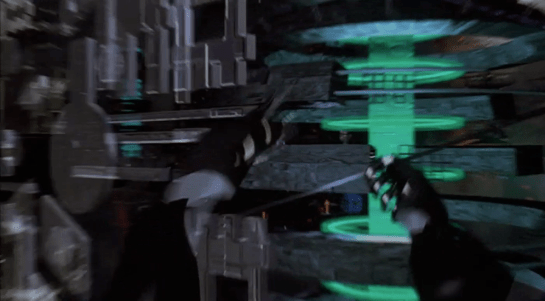The opening shot of Johnny Mnemonic is a brightly coloured 3D graphical environment. It looks like an abstract cityscape, with buildings arranged in rectangular grid and various 3D icons or avatars flying around. Text identifies this as the Internet of 2021, now cyberspace.

Strictly speaking this shot is not an interface. It is a visualization from the point of view of a calendar wake up reminder, which flies through cyberspace, then down a cable, to appear on a wall mounted screen in Johnny’s hotel suite. However, we will see later on that this is exactly the same graphical representation used by humans. As the very first scene of the film, it is important in establishing what the Internet looks like in this future world. It’s therefore worth discussing the “look” employed here, even though there isn’t any interaction.
Cyberspace is usually equated with 3D graphics and virtual reality in particular. Yet when you look into what is necessary to implement cyberspace, the graphics really aren’t that important.
MUDs and MOOs: ASCII Cyberspace
People have been building cyberspaces since the 1980s in the form of MUDs and MOOs. At first sight these look like old style games such as Adventure or Zork. To explore a MUD/MOO, you log on remotely using a terminal program. Every command and response is pure text, so typing “go north” might result in “You are in a church.” The difference between MUD/MOOs and Zork is that these are dynamic multiuser virtual worlds, not solitary-player games. Other people share the world with you and move through it, adventuring, building, or just chatting. Everyone has an avatar and every place has an appearance, but expressed in text as if you were reading a book.
guest>>@go #1914
Castle entrance
A cold and dark gatehouse, with moss-covered crumbling walls. A passage gives entry to the forbidding depths of Castle Aargh. You hear a strange bubbling sound and an occasional chuckle.
Obvious exits:
path to Castle Aargh (#1871)
enter to Bridge (#1916)
Most impressive of all, these are virtual worlds with built-in editing capabilities. All the “graphics” are plain text, and all the interactions, rules, and behaviours are programmed in a scripting language. The command line interface allows the equivalent of Emacs or VI to run, so the world and everything in it can be modified in real time by the participants. You don’t even have to restart the program. Here a character creates a new location within a MOO, to the “south” of the existing Town Square:
laranzu>>@dig MyNewHome
laranzu>> @describe here as “A large and spacious cave full of computers”
laranzu>> @dig north to Town Square
The simplicity of the text interfaces leads people to think these are simple systems. They’re not. These cyberspaces have many of the legal complexities found in the real world. Can individuals be excluded from particular places? What can be done about abusive speech? How offensive can your public appearance be? Who is allowed to create new buildings, or modify existing ones? Is attacking an avatar a crime? Many 3D virtual reality system builders never progress that far, stopping when the graphics look good and the program rarely crashes. If you’re interested in cyberspace interface design, a long running textual cyberspace such as LambdaMOO or DragonMUD holds a wealth of experience about how to deal with all these messy human issues.
So why all the graphics?
So it turns out MUDs and MOOs are a rich, sprawling, complex cyberspace in text. Why then, in 1995, did we expect cyberspace to require 3D graphics anyway?
The 1980s saw two dimensional graphical user interfaces become well known with the Macintosh, and by the 1990s they were everywhere. The 1990s also saw high end 3D graphics systems becoming more common, the most prominent being from Silicon Graphics. It was clear that as prices came down personal computers would soon have similar capabilities.
At the time of Johnny Mnemonic, the world wide web had brought the Internet into everyday life. If web browsers with 2D GUIs were superior to the command line interfaces of telnet, FTP, and Gopher, surely a 3D cyberspace would be even better? Predictions of a 3D Internet were common in books such as Virtual Reality by Howard Rheingold and magazines such as Wired at the time. VRML, the Virtual Reality Markup/Modeling Language, was created in 1995 with the expectation that it would become the foundation for cyberspace, just as HTML had been the foundation of the world wide web.
Twenty years later, we know this didn’t happen. The solution to the unthinkable complexity of cyberspace was a return to the command line interface in the form of a Google search box.
Abstract or symbolic interfaces such as text command lines may look more intimidating or complicated than graphical systems. But if the graphical interface isn’t powerful enough to meet their needs, users will take the time to learn how the more complicated system works. And we’ll see later on that the cyberspace of Johnny Mnemonic is not purely graphical and does allow symbolic interaction.