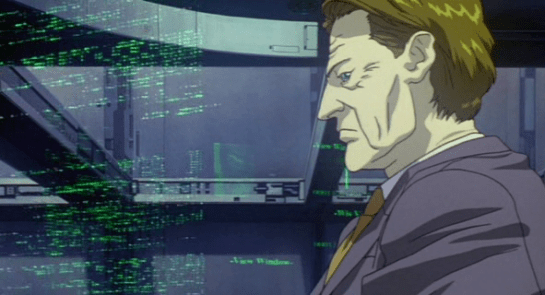A major concern of the design of spacesuits is basic usability and ergonomics. Given the heavy material needed in the suit for protection and the fact that the user is wearing a helmet, where does a designer put an interface so that it is usable?
Chest panels
Chest panels are those that require that the wearer only look down to manipulate. These are in easy range of motion for the wearer’s hands. The main problem with this location is that there is a hard trade off between visibility and bulkiness.
Arm panels
Arm panels are those that are—brace yourself—mounted to the forearm. This placement is within easy reach, but does mean that the arm on which the panel sits cannot be otherwise engaged, and it seems like it would be prone to accidental activation. This is a greater technological challenge than a chest panel to keep components small and thin enough to be unobtrusive. It also provides some interface challenges to squeeze information and controls into a very small, horizontal format. The survey shows only three arm panels.
The first is the numerical panel seen in 2001: A Space Odyssey (thanks for the catch, Josh!). It provides discrete and easy input, but no feedback. There are inter-button ridges to kind of prevent accidental activation, but they’re quite subtle and I’m not sure how effective they’d be.

The second is an oversimplified control panel seen in Star Trek: First Contact, where the output is simply the unlabeled lights underneath the buttons indicating system status.
The third is the mission computers seen on the forearms of the astronauts in Mission to Mars. These full color and nonrectangular displays feature rich, graphic mission information in real time, with textual information on the left and graphic information on the right. Input happens via hard buttons located around the periphery.
Side note: One nifty analog interface is the forearm mirror. This isn’t an invention of sci-fi, as it is actually on real world EVAs. It costs a lot of propellant or energy to turn a body around in space, but spacewalkers occasionally need to see what’s behind them and the interface on the chest. So spacesuits have mirrors on the forearm to enable a quick view with just arm movement. This was showcased twice in the movie Mission to Mars.
HUDs
The easiest place to see something is directly in front of your eyes, i.e. in a heads-up display, or HUD. HUDs are seen frequently in sci-fi, and increasingly in sc-fi spacesuits as well. One is Sunshine. This HUD provides a real-time view of each other individual to whom the wearer is talking while out on an EVA, and a real-time visualization of dangerous solar winds.
These particular spacesuits are optimized for protection very close to the sun, and the visor is limited to a transparent band set near eye level. These spacewalkers couldn’t look down to see the top of a any interfaces on the suit itself, so the HUD makes a great deal of sense here.
Star Trek: Discovery’s pilot episode included a sequence that found Michael Burnham flying 2000 meters away from the U.S.S. Discovery to investigate a mysterious Macguffin. The HUD helped her with wayfinding, navigating, tracking time before lethal radiation exposure (a biological concern, see the prior post), and even doing a scan of things in her surroundings, most notably a Klingon warrior who appears wearing unfamiliar armor. Reference information sits on the periphery of Michael’s vision, but the augmentations occur mapped to her view. (Noting this raises the same issues of binocular parallax seen in the Iron HUD.)
Iron Man’s Mark L armor was able to fly in space, and the Iron HUD came right along with it. Though not designed/built for space, it’s a general AI HUD assisting its spacewalker, so worth including in the sample.

Aside from HUDs, what we see in the survey is similar to what exists in existing real-world extravehicular mobility units (EMUs), i.e. chest panels and arm panels.
Inputs illustrate paradigms
Physical controls range from the provincial switches and dials on the cigarette-girl foldout control panels of Destination Moon to the simple and restrained numerical button panel of 2001, to strangely unlabeled buttons of Star Trek: First Contact’s arm panels (above), and the ham-handed touch screens of Mission to Mars.


As the pictures above reveal, the input panels reflect the familiar technology of the time of the creation of the movie or television show. The 1950s were still rooted in mechanistic paradigms, the late 1960s interfaces were electronic pushbutton, the 2000s had touch screens and miniaturized displays.
Real world interfaces
For comparison and reference, the controls for NASA’s EMU has a control panel on the front, called the Display and Control Module, where most of the controls for the EMU sit.

The image shows that inputs are very different than what we see as inputs in film and television. The controls are large for easy manipulation even with thick gloves, distinct in type and location for confident identification, analog to allow for a minimum of failure points and in-field debugging and maintenance, and well-protected from accidental actuation with guards and deep recesses. The digital display faces up for the convenience of the spacewalker. The interface text is printed backwards so it can be read with the wrist mirror.
The outputs are fairly minimal. They consist of the pressure suit gauge, audio warnings, and the 12-character alphanumeric LCD panel at the top of the DCM. No HUD.
The gauge is mechanical and standard for its type. The audio warnings are a simple warbling tone when something’s awry. The LCD panel provides information about 16 different values that the spacewalker might need, including estimated time of oxygen remaining, actual volume of oxygen remaining, pressure (redundant to the gauge), battery voltage or amperage, and water temperature. To cycle up and down the list, she presses the Mode Selector Switch forward and backward. She can adjust the contrast using the Display Intensity Control potentiometer on the front of the DCM.

The DCMs referenced in the post are from older NASA documents. In more recent images on NASA’s social media, it looks like there have been significant redesigns to the DCM, but so far I haven’t seen details about the new suit’s controls. (Or about how that tiny thing can house all the displays and controls it needs to.)