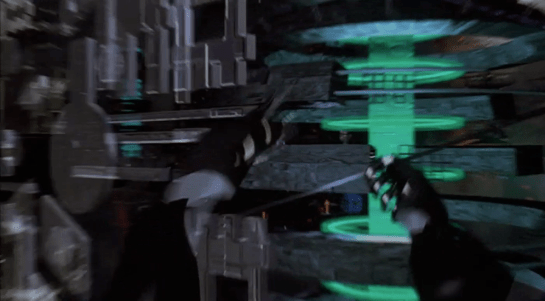To travel to Jupiter, navigator Zander must engage the Star Drive, a faster than light travel mechanism. Sadly, we only see the output screens and not his input mechanism.
Captain Deladier tells Ibanez, "Steady as she goes, Number 2. Prepare for warp."
She dutifully replies, "Yes m’am."
Deladier turns to Barcalow and tells him, "Number 1, design for Jupiter orbit."
In response, he turns to his interface. We hear some soft bleeping as he does something off screen, and then we see his display. It’s a plan view of the Solar system with orbits of the planets described with blue circles. A slow-blink yellow legend at the top reads DESIGNATING INTRASYSTEM ORBITAL, with a purple highlight ring around Earth. As he accesses "STARNAV" (below) the display zooms slowly in to frame just Jupiter and Earth.

STARNAV
As the zoom starts, a small box in the lower right hand corner displays a still image of Mars with a label LOCAL PRESET. In the lower left hand corner text reads STARNAV-0031 / ATLAS, MARS. After a moment these disappear replaced with STARNAV-3490 / ATLAS, NEPTUNE, STARNAV-149.58 / ATLAS URANUS, STARNAV-498.48 / ATLAS, SATURN, and finally STARNAV-4910.43 / ATLAS JUPITER. The Jupiter information blinks furiously for a bit confirming a selection just as the zoom completes, and DESIGNATING INTRASYSTEM ORBIT is replaced with the simpler legend COURSE. Jupiter has a yellow/orange ring focus in on it as part of the confirmation.
Some things that may be obvious, but ought to be said:
- How about "Destination" instead of "Local preset"? The latter is an implementation model. The former matches the navigator’s goals.
- Serial options are a waste here. Why force him to move through each one, read it to see if that’s the right one, and then move on? Wouldn’t an eight-part selection menu be much, much faster?
- The serial presentation is made worse in that the list is in some arbitrary order. It’s not alphabetical: MNUSJ? It’s not distance-order either. He starts at 4, he jumps to 8, 7, and 6 before reaching 5, which is Jupiter. Better for most default navigation purposes would be distance order. Sure, that would have meant only one stop between Earth and Jupiter. If you really needed more stops for the time, start at Mercury.

- What are those numbers after "STARNAV-"? It’s not planet size, since Uranus and Neptune should be similar, as should Saturn and Jupiter. And it’s not distance, since Jupiter has the largest number but is not the fathest out. Of course it could be some arbitrary file number, but it’s really unclear why the navigator would need to know this when using the screen. If a number had to be there, perhaps a ranking like Sol-V Best would be to get rid of any information that didn’t help him with the microinteraction.
- How about showing the course when the system has determined the course?
- NUI would be better. When he looks at that first screen, he should be able to touch Jupiter or its orbit ring.
- Agentive would be best. For instance, if the system monitors the conversation on the bridge, when it heard "design for Jupiter," it could prepare that course, and let the navigator confirm it.

Sneakily agentive?
Regular readers of my writing know that agentive tech is a favorite of mine, but in this case there is some clue that this is actually what happened. Note that the zoom to frame Earth and Jupiter happens at the same time as he’s selecting Jupiter. How did it know ahead of time that he wanted Jupiter? He hadn’t selected it yet. How did it know to go and frame these two planets? Should he select first and this zoom happen afterward? Did it actually listen to Deladier and start heading there anyway?
No.
It would be prescient if this throwaway interface was some secret agentive thing, but sadly, given that the rest of the interfaces in the film are ofttimes goofy, powered controls, it’s quite likely that the cause and effect were mashed together to save time.
STARNAV fuigetry
Though I can’t quite make sense of them (and they don’t change in the sequence), for the sake of completeness, I should list the tabs that fill the top and bottom of the screen, in case its meaning becomes clear later. Along the top they have green tab strokes, and read from left to right POS, ROLL, LINE, NOR, PIVOT, LAY. Tabs at the bottom have orange and purple strokes and read SCAN M, PLACE, ANALYZE, PREF, DIAG-1 on the first row. The second row reads SERIAL [fitting -Ed.], CHART, DECODE, OVER-M, and DIAG-2.